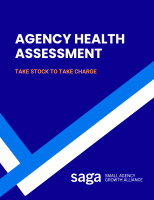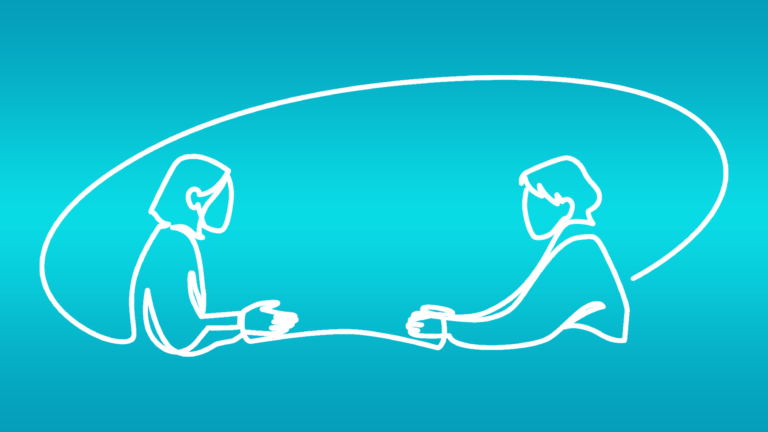While I have been doing online video for the past 15 years, I have invested more time and energy (and money!) into it over the past few months. I am not alone in this as well all find ourselves substituting virtual for in-person engagements.
I have received many questions about what I’m using, so this article outlines the gear and software that I use. Much of it is equipment that I have had for a long time and have repurposed. The “set” itself includes a lot of recycled lumbar, furniture, and parts I had lying around the house. It isn’t always elegant, but it gets the job done.
In some parts of the gear list, I note things that I’m using only because I already owned them. In some places, I cut corners that you may not feel as comfortable doing. In others, I went for pricier items that you may decide you don’t need. Either way, it should give you some ideas as you look to engage more with video for yourself and/or your clients.
Gear
NOTE: Some of the links below are affiliate links.
- Main camera. I use the Sony A6100 with a Sigma 16mm 1.4 lens for my primary camera angle. I use a dummy battery to power it since this avoids the need to swap and recharge batteries and reduces the chances that the camera will overheat.
- Secondary camera. More than a decade ago, I acquired a high-end professional camcorder for one of my businesses. I now use this Sony HVR-V1U as a secondary camera, but it is not a good choice today because there are better products at better prices.
- Webcams. I have a Logitech C920 that I use for my overhead desk view and a Logitech C270 for additional views. For what I use them for, just about any half decent webcam will do, however.
- HDMI Capture Cards. I connect my main camera to my computer via an AJA U-TAP HDMI Capture Card and my secondary camera is connected by one of the new cheap HDMI USB 2.0 capture cards now showing up on Amazon. These cards convert the HDMI signal from the camera into something that shows up as a standard webcam on your computer. The cheaper one works fine, although it only does 1080p at 30 frames per second and not the 60 of most higher end options.
- Lights. I use a pair of Neewer 660 LED lights as the primary illumination for my studio. I use the Neewer square softbox for those to soften the light. The shelves and desk are mounted slightly off the wall so that I could run strips of RGB LED lights to provide a little lighting for the set that helps give the illusion of more depth. There is LED strip lighting on the side of the desktop CPU on my set as well. A pair of inexpensive smart wifi bulbs are hidden behind the monitor and CPU to provide additional changeable color options to highlight the scene. The one behind the CPU is held in a bare desk lamp base while the one behind the monitor is an old light stand socket that I recycled and clamped to the monitor stand. A flexible ring light is used to provide some light to my side desk area. A light bar attached to my main monitor illuminates the desk area I use for overhead shots.
- Light/camera stands. My main camera and one of the Neewer lights are clamped to my desk using the Elgato Multi Mount. The other light is mounted on my wall using an attached boom arm. The Sony camcorder is mounted on a MeFOTO travel tripod.
- Microphones. My main video microphone is a shotgun mic that I removed from the Sony HVR-V1U. It is a Sony ECM-NV1. I only used it because it was available, but would purchase a different shotgun mic if I were starting from scratch. For podcasting or times when I don’t mind the microphone in my shot, I use a Shure SM7B. It is by far my favorite microphone ever. I use a Cloudlifter to amplify its signal so I get good quality. Finally, I have Movo LV4-O lavalier/lapel microphone that I use for videos where I may be shifting direction away from the shotgun mic I have mounted above my main camera.
- Mixer and audio processing. I have a Mackie Pro FX8 v2 mixer to connect my XLR microphones to my computer via USB. It allows me to easily switch between my mics and control the audio levels before they go into the computer. I have two voice processors, an Aphex 230 that I use with my SM7B and a dbx 266XL that is connected to my shotgun and lav mics. I have had all of these for many years for use with my podcasting endeavors, but today I would probably just get a Rodecaster Pro if I was starting from scratch.
- Power. I have a variety of surge protectors, UPS’es and power strips, but the one that helps me most with video is a rack mountable power center with individual switches for each circuit. This lets me easily turn on and off cameras and lights from my desk without having to go around and turn each on individually. I also have my studio lights connected to a variety of Alexa-enabled outlets and bulbs to make turning them off simple.
- Computer. My main computer that I use for streaming and recording is a 6-year-old Intel i7-4790k that I built myself. It’s a 4-core processor that does an OK job of keeping up with the demands of video today. I use a GTX 1660 Super video card that has an NVENC encoder that helps with streaming and takes some pressure off of the CPU. If I were starting from scratch today, I would want at least an 8-core CPU and a better video card.
- Monitors. Monitors are a personal preference and generally don’t have an impact on video and streaming EXCEPT that I do recommend having two monitors so that you have one display that you can easily screen share. This allows you to have a workspace that doesn’t have the windows you need to stream with PLUS it allows you to have a screen free from notifications and other distracting/unprofessional popups.
- Earbuds. I wear clear moldable in-ear monitors that are barely noticeable on camera. I route the wire down my back using an ID badge clip attached to my shirt collar. An extension cable keeps it from tangling or tugging by giving it lots of extra length.
- Audio Output Switcher. A great convenience is the Pyle headphone amplifier I got so that I can have a single output source on my computer that lets me switch between my earbuds, traditional headphones, and my desktop speakers. It’s much simpler than fiddling with the PC audio output sources constantly.
- Production Switcher. To make switching between cameras, adding in lower thirds, running segment intros, and other production tasks easier, I got an Elgato Stream Deck XL. It’s definitely a luxury, but it gives me the ability to run a production while hosting without spending as much time looking at my monitor (and away from the camera).
- Backdrop. The bricks you see in my videos are not real. They simply cover the ugly wallpaper in my home office. It is a series of inexpensive photography backdrops that I attached to the wall like wallpaper (including drilling shelves and desk anchors through them.
Software
- vMix. I use vMix as my primary production and recording software. It lets me switch camera angles, add overlays and lower thirds, run segment intros, bring in remote guests, and more. It is for PC’s only and has a 60-day trial so you can figure out if it is right for you. It works for both live streams and recorded videos. Note that vMix can also be used to create a “fake webcam” that ties together multiple cameras and other production elements so that you can use the video in Zoom, Skype or any other app that supports webcams.
- Streamyard. For some shows with guests, especially multiple guests or instances when the guest will be sharing their screen, I use Streamyard instead of vMix. It limits my ability to customize a lot of the production, but the tradeoff is making it easier on my guests. Streamyard can be used for both recorded productions as well as livestreams, making it an even more useful tool.
- Restream. When I go live from vMix I use Restream to send the signal to YouTube and Facebook. It lets me send one feed from my studio to them and then they handle redisributing it. This reduces the stress on my system and bandwidth and removes some of the technological hurdles that existing in running multiple simultaneous streams yourself.
- NDI HX Camera App. I can turn my iPhone into a mobile camera that connects to vMix using the NDI HX Camera app. It’s very simple to use and gives me the ability to roam around my studio easily. Alternatively, you could mount the iPhone somewhere to use it as a stationary camera angle for use in your production.
- Zoom. We all use Zoom these days, but it can also be a good choice for recording video in a pinch. The quality is poor but the upside is just about any guest is comfortable using it. The final product largely lacks polish, though, since it will just be simple boxes with no scene switching (although you can fake multiple shots in video editing software if you have the time and skill). In general, Streamyard is a better option unless you are doing a webinar style format where people register for live attendance.